
Video Tutorials
Watch and learn how to use Humblytics
Video tutorials on using Humblytics to track website analytics and run A/B Split TestsTests.
Find your video


How to Share Your Dashboard with Others


How to Share Your Dashboard with Others


How to Share Your Dashboard with Others
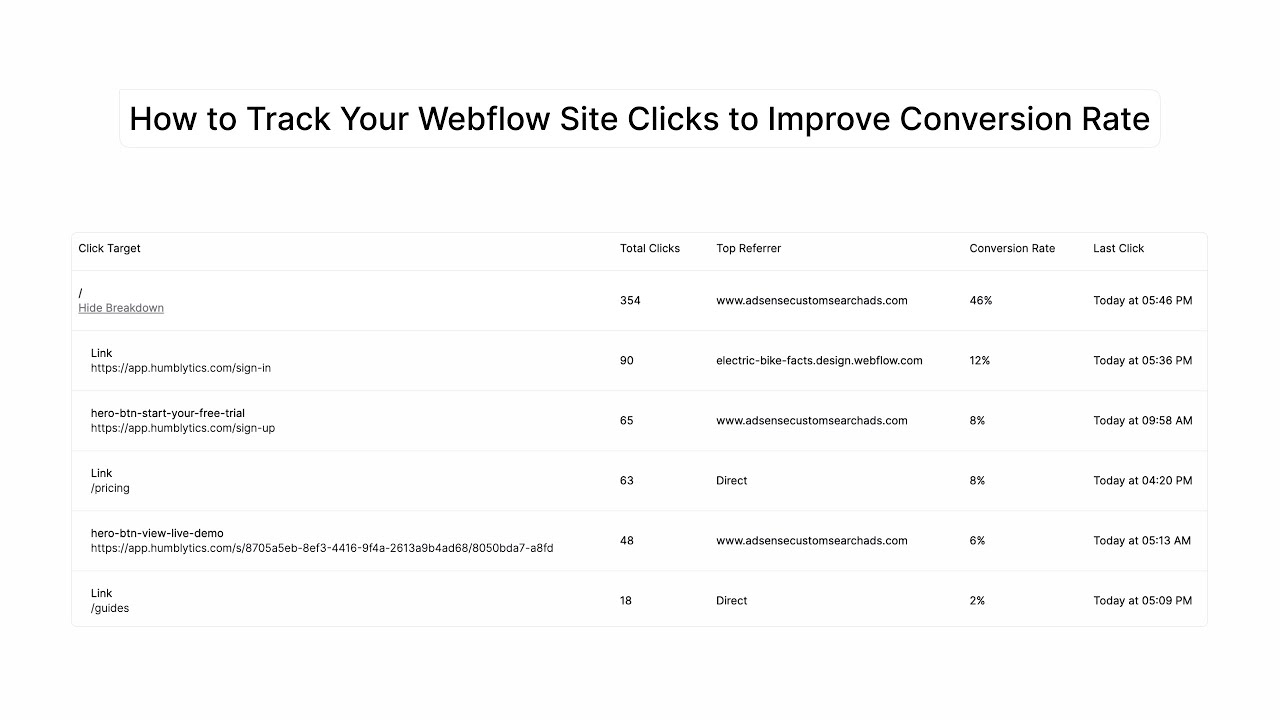

How to Track Your Webflow Site Clicks to Improve Conversion Rates
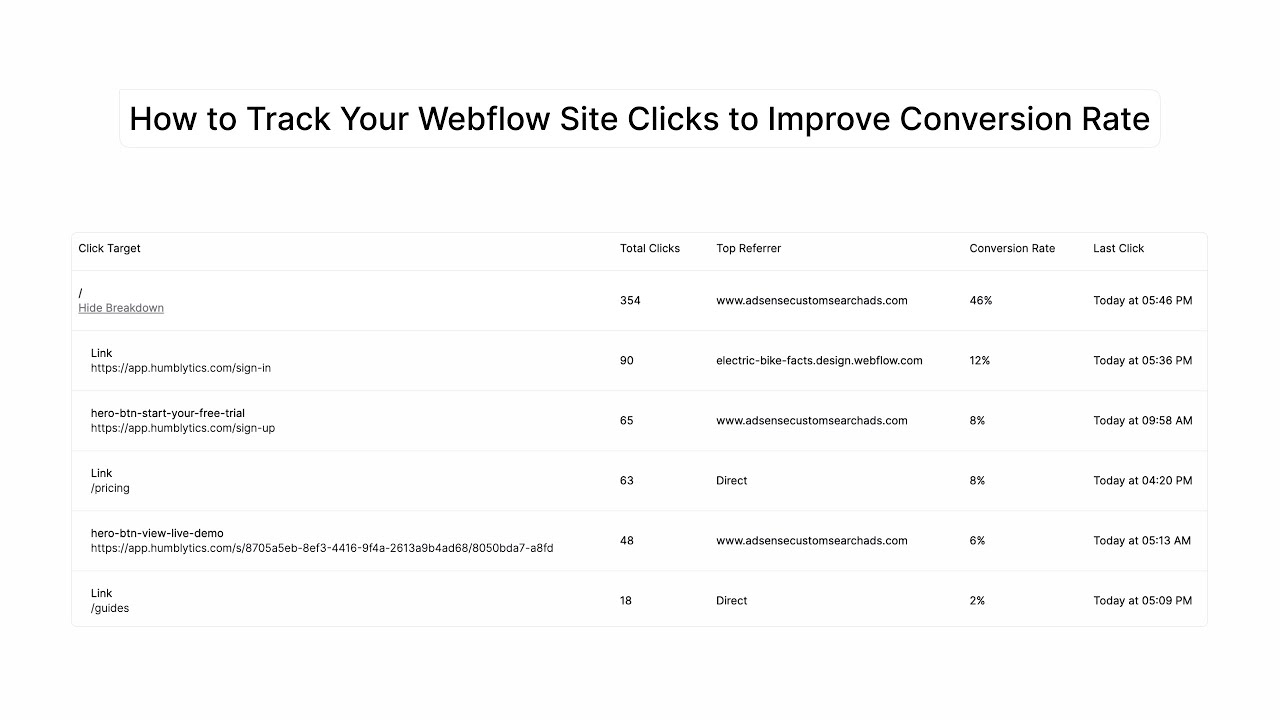

How to Track Your Webflow Site Clicks to Improve Conversion Rates
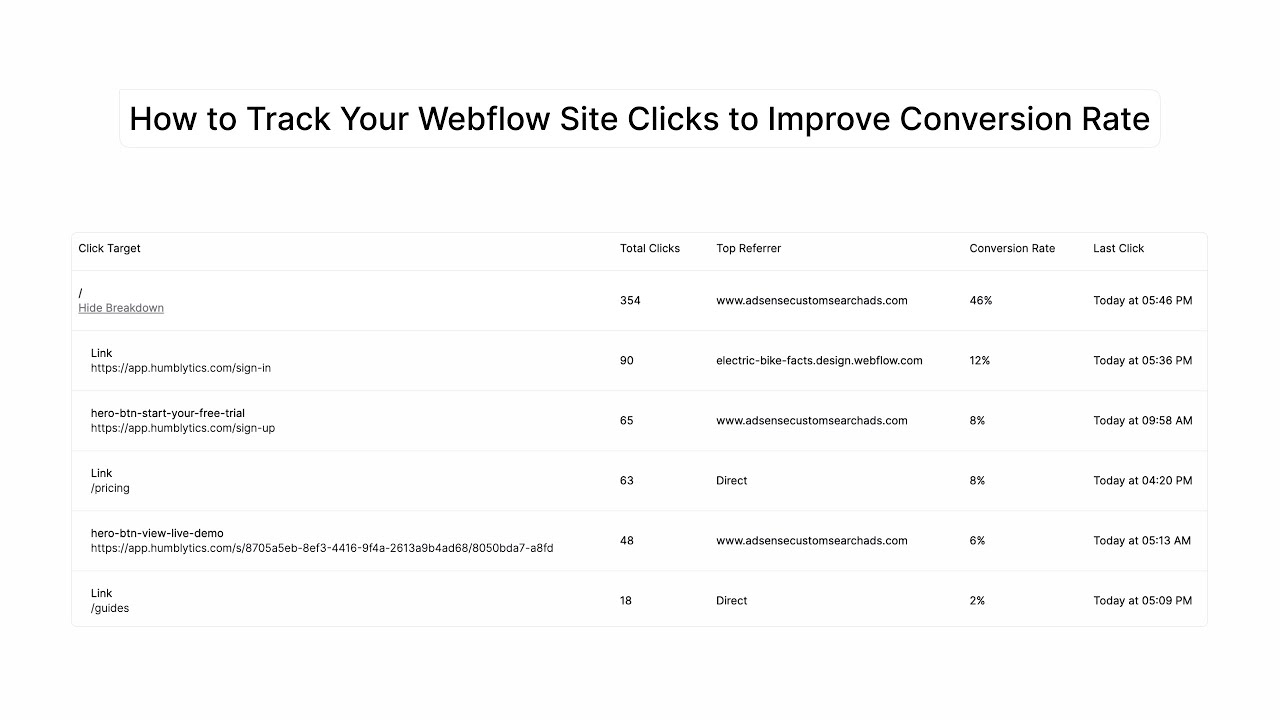

How to Track Your Webflow Site Clicks to Improve Conversion Rates
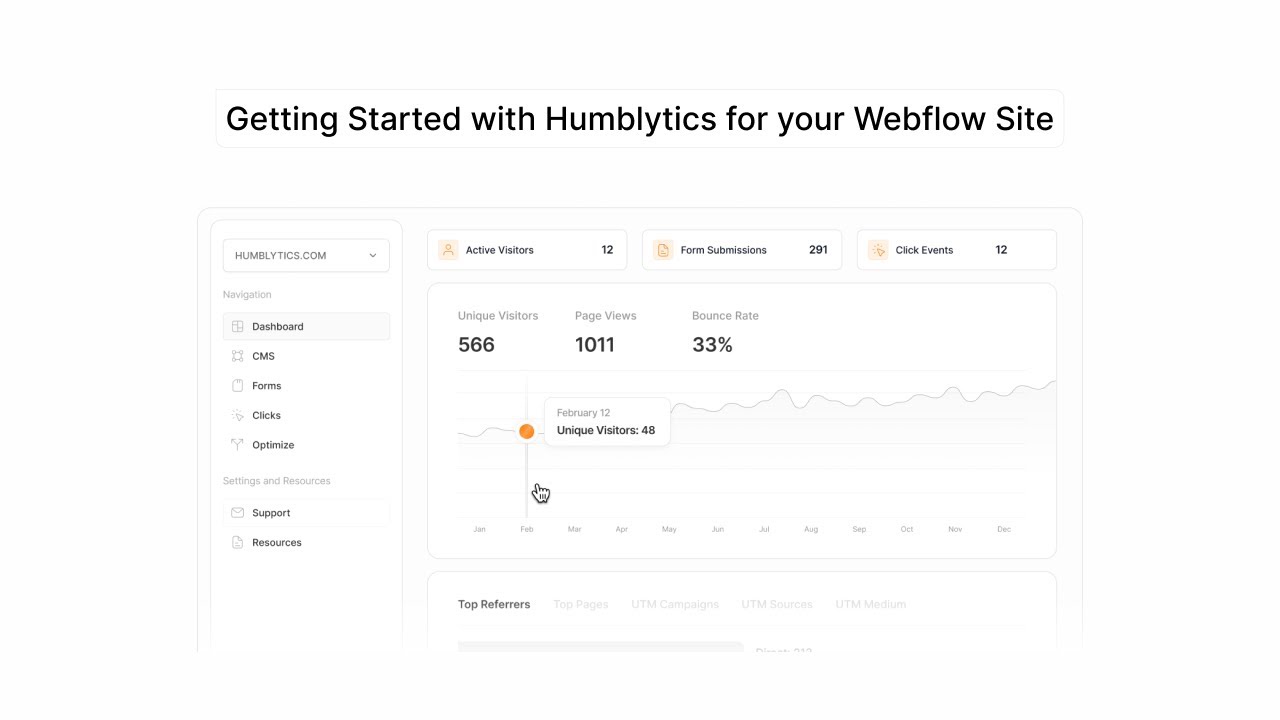

Getting Started with Humblytics for your Webflow Site
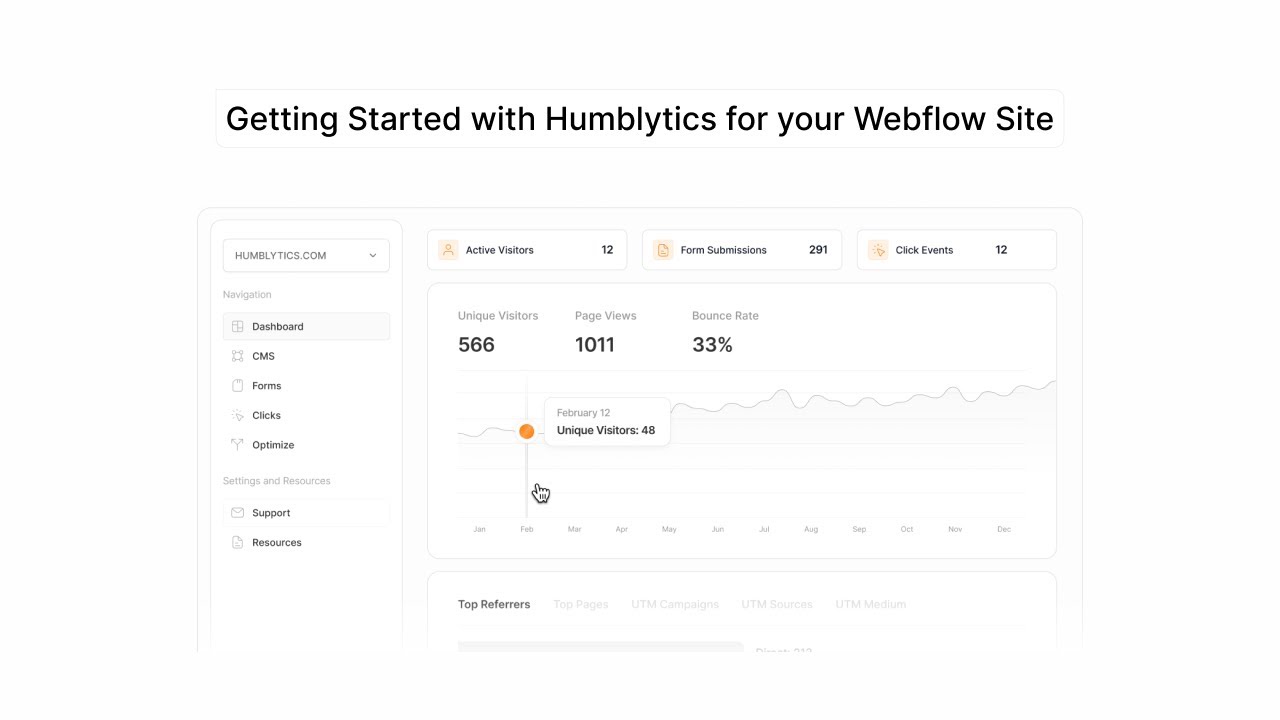

Getting Started with Humblytics for your Webflow Site
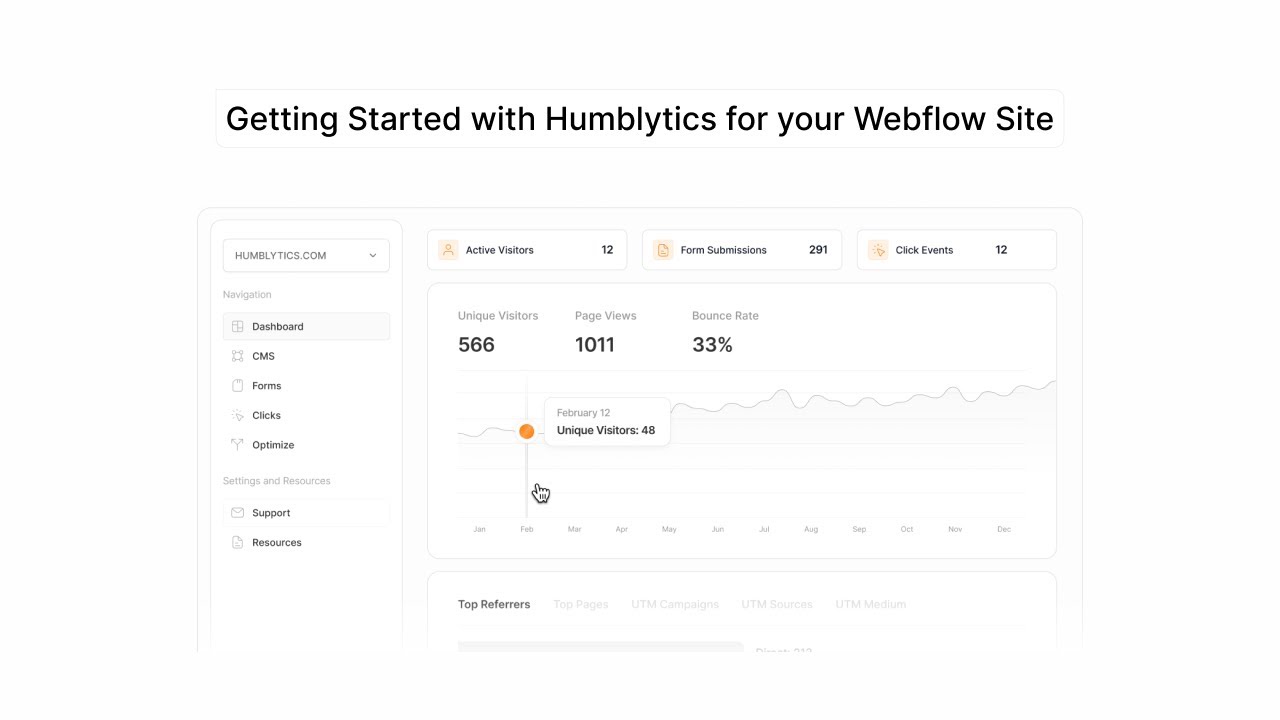

Getting Started with Humblytics for your Webflow Site


How to Track Webflow Custom Events and Clicks with Humblytics


How to Track Webflow Custom Events and Clicks with Humblytics


How to Track Webflow Custom Events and Clicks with Humblytics
Intuitive Website Analytics and A/B Split Testing for Any Platform
Track custom website events, visualize user behavior with heatmaps, and optimize conversion funnels with our comprehensive analytics platform. Start improving your website today with privacy-first insights, no matter what platform you use.
Refer & Earn
© 2025 Humblytics. All rights reserved.
Intuitive Website Analytics and A/B Split Testing for Any Platform
Track custom website events, visualize user behavior with heatmaps, and optimize conversion funnels with our comprehensive analytics platform. Start improving your website today with privacy-first insights, no matter what platform you use.
Refer & Earn
© 2025 Humblytics. All rights reserved.
Intuitive Website Analytics and A/B Split Testing for Any Platform
Track custom website events, visualize user behavior with heatmaps, and optimize conversion funnels with our comprehensive analytics platform. Start improving your website today with privacy-first insights, no matter what platform you use.
Refer & Earn
© 2025 Humblytics. All rights reserved.